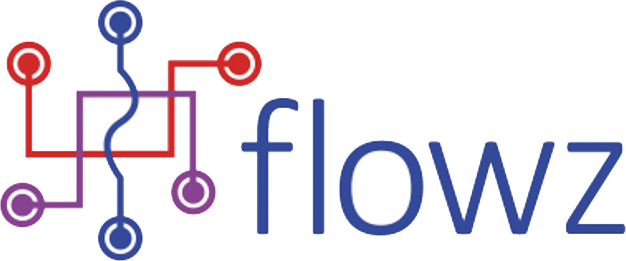Cookies Policy
Google Analycs
Google Analytics supports three JavaScript libraries (tags) for measuring website usage: gtag.js,analytics.js, and ga.js. The following sections describe what cookies we use. You can also find more information on these cookies here: https://developers.google.com/analytics/devguides/collection/analyticsjs/cookie-usage
| Cookie | Name | Purpose |
|---|---|---|
|
gtag.js and analytics.js – cookie usage
|
_ga _gid _gat AMP_TOKEN _gac_<property-id> |
|
| ga.js – cookie usage Customisation |
__utma __utmt __utmb __utmc __utmz __utmv |
|
HubSpot
HubSpot’s tracking code sets the following cookies when someone visits your site. These cookies fall into two general categories:
- Essential/necessary cookies: these cookies do not require consent.
- Consent banner cookies: there are cookies included in the consent banner under GDPR.
You can find out more about these cookies here: https://knowledge.hubspot.com/articles/kcs_article/reports/what-cookies-does-hubspot-set-in-a-visitor-s-browser
| Cookie | Name |
| Essential and necessary cookies |
__hs_opt_out __hs_do_not_track __hs_testcookie hs_ab_test hs_lang_switcher_choice <id>_key hs-messages-is-open (TTL 30 minutes) hs-messages-hide-welcome-message (TTL 1 day) |
|
Consent banner cookies
|
__hstc Hubspotutk __hssc __hssrc messagesUtk
|
How do I change my cookie settings?
Most web browsers allow some control of most cookies through the browser settings. To find out more about cookies, including how to see what cookies have been set, visit www.aboutcookies.org or www.allaboutcookies.org.
Find out how to manage cookies on popular browsers by clicking on the following links:
To find information relating to other browsers, visit the browser developer’s website.
To opt out of being tracked by Google Analytics across all websites, visit http://tools.google.com/dlpage/gaoptout.